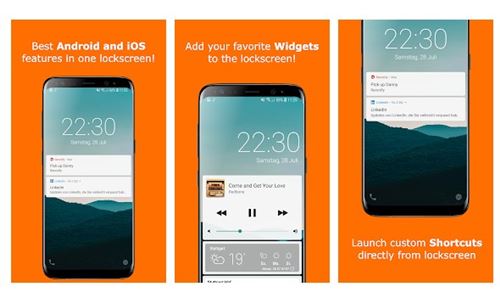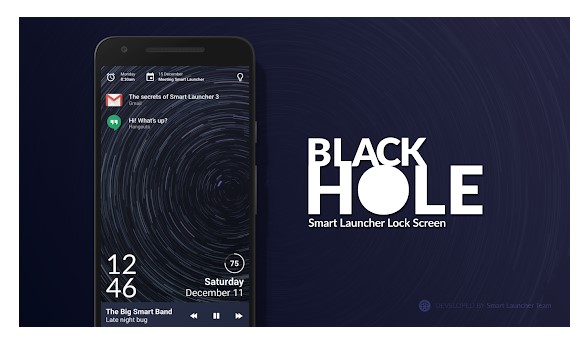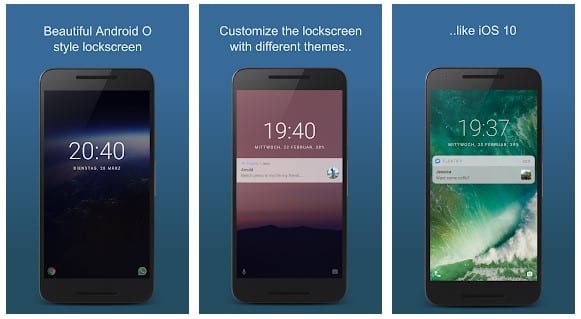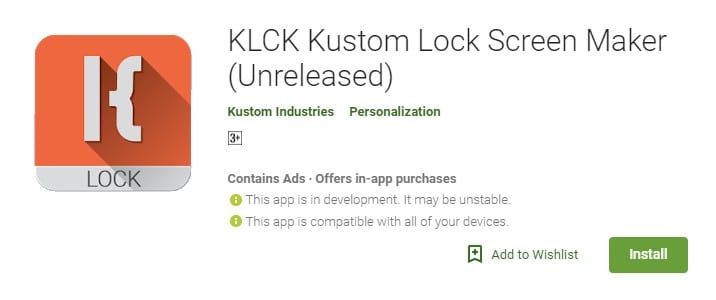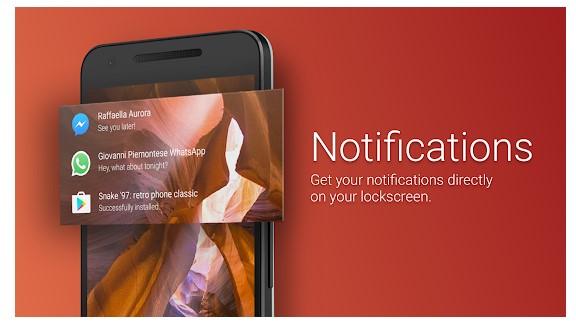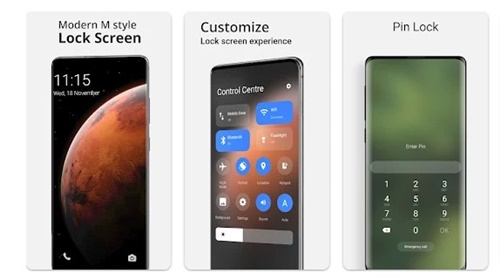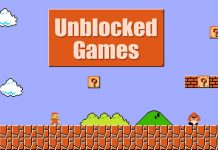Until now, we have shared many articles on Android customizations like best launcher apps, best icon packs, etc. Today, we will share some of the best Android lock screen replacement apps to replace the stock lock screen of Android.
List of Best Lock Screen Replacement Apps For Android
These lock screen replacement apps for Android also have a few features, like they allow you to add apps on the lock screen, add smart replies to the lock screen, etc. So, let’s check out the best lock screen replacement apps for Android.
1. Lock Screen & Notifications iOS 15
Are you searching for an iOS-type lock screen app for your Android? If yes, you need to give Lock Screen & Notifications iOS 15 a try. It’s one of the best lock screen replacement apps you can use on your Android. The lock screen app lets you view your recent notifications from the lock screen. It also groups multiple notifications from the same app to provide a more unobstructed view. The app is also pretty lightweight and doesn’t slow down your device.
2. AcDisplay
It will let you know about new notifications by showing a minimal, beautiful screen, allowing you to open them directly from the lock screen. And if you want to see what’s going on, you can take your phone out of your pocket to view all the latest notifications in a similarly pleasing and minimalistic manner.
3. Slidejoy – Lock Screen Cash
Slidejoy – Lock Screen Cash is one of Android’s unique lock screen apps. Once installed, it shows you the trending news and personalized ads on the first screen of your phone. As you go through the topics or watch the ads, it credits you with ‘Carats.’ You can redeem the carats with cash rewards or gift cards. However, on the downside, Slidejoy – Lock Screen Cash seems to drain the battery life, affecting the device’s performance.
4. Ava Lockscreen
Ava Lockscreen is one of the most unique Android lock screen replacement apps available on the Google Play Store. With Ava Lockscreen, you can get the best features of Android and iOS straight on your lock screen. The app allows you to set custom wallpaper/live wallpaper, add new widgets, send direct replies to messaging apps, etc.
5. Black Hole – Lock screen
If you are searching for a fully customizable lock screen replacement app for your Android smartphone, you need to try the Black Hole-Lock screen. With this app, you can add several features like a flashlight, music player, notifications, apps, etc., on the lock screen.
6. Gesture Lock Screen
This is another best lock screen apps available for the Android operating system. Gesture Lock Screen for Android allows users to unlock their Android device with a cool gesture. Not only these, but the app also brings you app notifications, and you can also change the unlock animation.
7. Always On AMOLED
Well, it’s not a lock screen app, but it mimics the Always-On display. Usually, we see the Always-On display on high-end Samsung smartphones. This ambient display app looks great on smartphones having an AMOLED display. Still, you can Always take On AMOLED as a lock screen replacement app.
8. Floatify Lockscreen
Floatify is one of the best and most advanced lock screen replacement apps on the Google Play Store. Compared to all other lock screen apps, Floatify Lockscreen offers more features. Floatify allows you to manage notifications right from the lock screen. For instance, you can send replies to messages directly from the lock screen, send predefined message replies, etc. It also allows you to customize the lock screen as per your wish. However, on the downside, Floatify Lockscreen is not compatible with the latest version of Android.
9. KLCK Kustom Lock Screen
If you are unsatisfied with the lock screen apps listed in the article, you must try KLCK Kustom Lock Screen Maker. It’s a custom lock screen maker that allows you to create your desired lock screen. Creating a custom lock screen is easy with this app as it offers many features and elements. For instance, you can set the background, graphics, and other factors. Apart from that, KLCK Kustom Lock Screen Maker also allows you to add widgets for weather, maps, music player, etc., to the lock screen.
10. Canyon – Lock Screen
With Canyon – Lock Screen, you can easily set a custom lock screen background and add features like a flashlight, music player, etc. Not only that, but you can also set the app to show notifications of selected apps right on the lock screen.
11. Modern Mi style
Modern Mi style is a highly customizable lock screen replacement for Android that brings a variety of ways to gain control over the information you see on your lock screen. It’s a full-fledged lock screen replacement app for Android with various customization options. The app brings several lock screen unlocks like unlock sound, slide to unlock, etc. You can also set the wallpaper, pin, or password, add custom slide text, etc.
12. Wave
Wave is a highly customizable lock screen replacement app for Android. This one lets you unlock your phone just by swiping left or right. The lock screen provides several control panel features like quick access to the flashlight, dialer, camera, etc. You can also password-protect your custom lock screen with PIN, Pattern, or Fingerprint lock. Overall, Wave is a great lock screen replacement app you shouldn’t miss. If you are unsatisfied with the stock lock screen, use these lock screen replacement apps on your Android. If you know of other such apps, let us know in the comment box below. I hope this article helped you! Please share it with your friends also.