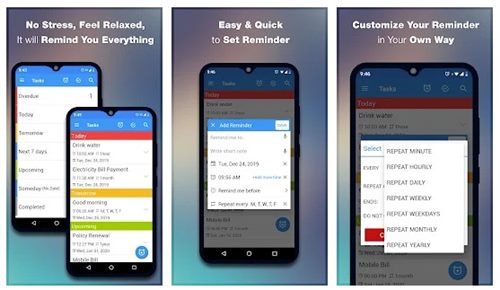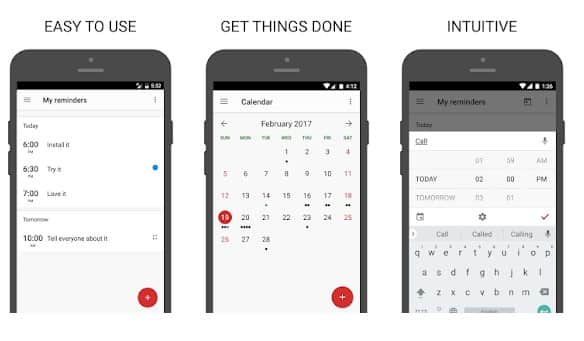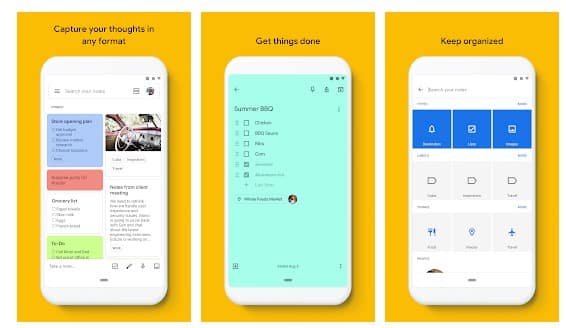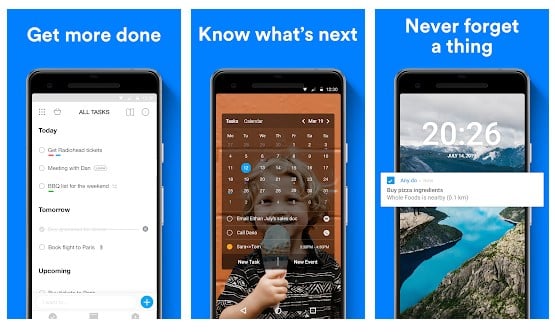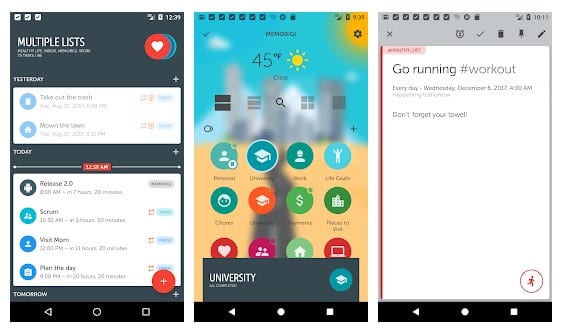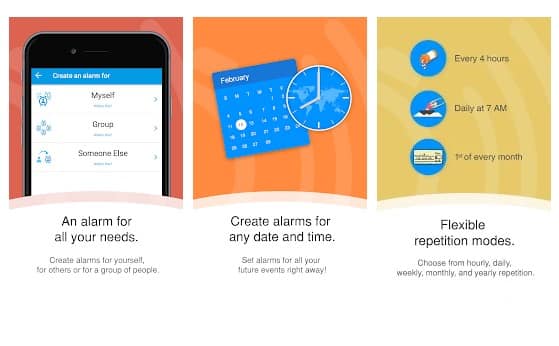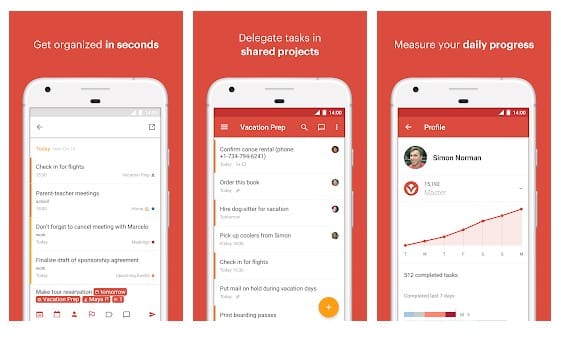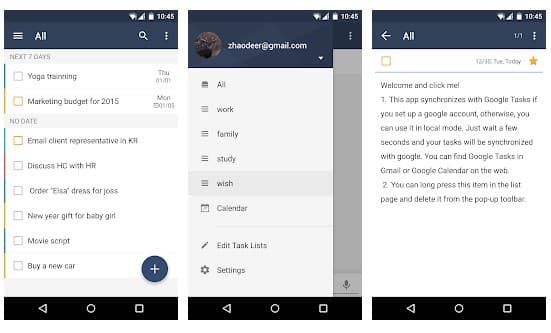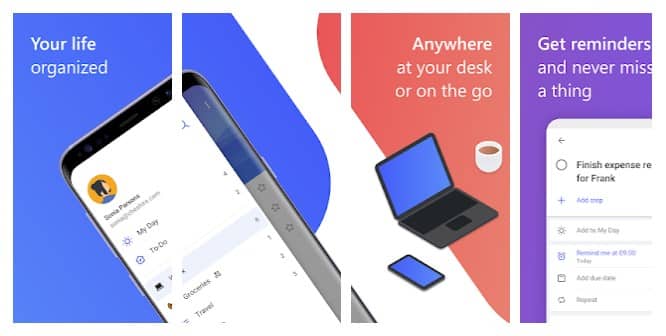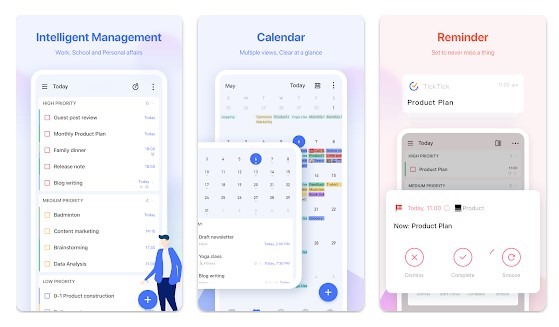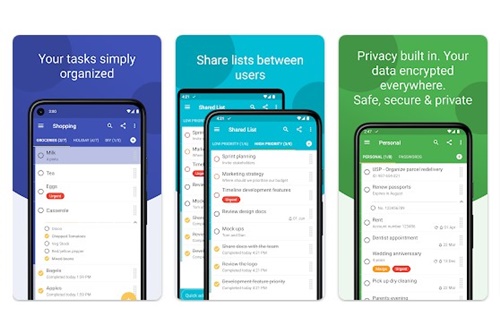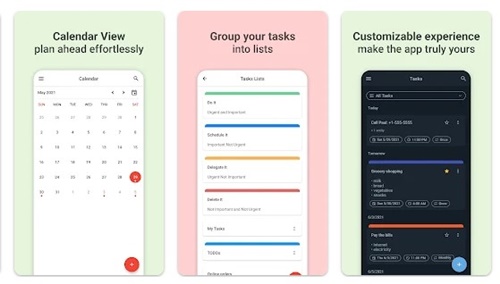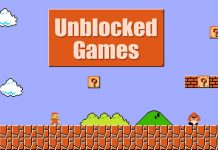We keep forgetting things like bringing a grocery item, sending an email, etc. To minimize these things and boost productivity, we need to use Reminder apps. Plenty of Android reminder apps are available on the Google Play Store to help you be more productive. Also Read: 10 Best Android Apps To Automate Tasks
List of Best Reminder Apps For Android
In this article, we will share some of the best reminder apps for Android. With these apps, you can easily set reminders to notify you of important things. So, let’s check out.
1. To Do Reminder
If you are searching for a simple and easy-to-use reminder app for your Android device, look no other than ToDo Reminder. With To Do Reminder, you can easily add tasks, set reminders, customize your reminders with repeat options, etc. Other than that, To Do Reminder also comes with Speech-to-Text support that allows you to create Reminders with your voice.
2. Just Reminder
Although not very popular, Just Reminder is still one of the best reminder apps. With Just Reminder, you can set ToDo, task reminders, birthday reminders, anniversary reminders, etc. You can even set repeat intervals for reminders. For example, you can set a reminder to repeat every few minutes, hours, days, or specific weekdays. Overall, Just Reminder is one of the best reminder apps you can use on Android.
3. BZ Reminder
BZ Reminder is the best and easy-to-use reminder & to-do list app for Android available on the Play Store. This app is made for those who want to set up tasks and reminders on the go. BZ Reminder has fewer features than other to-do list apps, but it certainly has the most needed ones. You can easily set up recurring/repeating tasks, birthday alerts, snooze tasks, etc.
4. Google Keep
If you are searching for an easy-to-use Android to-do list and reminder app, you must pick Google Keep. With Google Keep, you can offload your ideas, thoughts, and to-dos without losing focus. You can create notes, add tasks, set reminders, and check off your completed tasks with Google Keep.
5. Any.do
Well, Any.do is one of the best and top-rated Android to-do lists, calendars, planners & reminder apps available on the Google Play Store. Any.do can help you to stay organized and get more done in less time. With this app, you can easily add tasks and manage shared projects. Additionally, the app also allows you to color code labels to set the priority levels.
6. Memorigi
Although not new, Memorigi is still one of the most intuitive and beautiful to-do lists and task planner apps available on the Play Store. The app can significantly help you to stay on track with your life. It’s one of the best Android productivity apps to help you set todos, tasks, and reminders. With Memorigi, you can plan your entire day, week, and month without fuzz!
7. Galarm
With Galarm, you can easily create alarms for any date and time. What’s more interesting is that Galarm also allows users to set alarms to repeat hourly, daily, weekly, or monthly. Apart from that, the app also allows users to set reminders for yourself, like morning wake-up reminders, medication reminders, drinking water reminders, etc.
8. Todoist
If you are searching for an Android app that can help you with Project management, Todoist might be the best pick. With Todoist, you can assign tasks and collaborate with colleagues. Not only that, but Todoist also allows users to set location-based and timely reminders for essential tasks.
9. GTasks
GTasks is a simple yet effective task management app for your Android smartphone. With GTasks, you can create a list, organize tasks, and set reminders. The task management app effectively syncs with your Google Tasks to show the existing lists and events. Not only that, but GTasks also allows users to set customized recurring reminders – Daily, weekly, and monthly.
10. Microsoft To-Do
Microsoft To-Do from Microsoft is another best Android task management apps that works cross-platform with Windows devices. With Microsoft To-Do, you can expect almost all to-do features like assigning tasks, reminders, and other granular features. If we talk particularly about reminders, Microsoft To-Do allows users to organize and schedule to-dos.
11. TickTick
TickTick is a lightweight and simple-to-use to-do list and reminder app on the Google Play Store. Many popular websites across the world already recommend the app. Since it’s an ultimate to-do and reminder app, it helps you schedule, manage time, and focus on your work. The app is extremely easy to use, and all your tasks & reminders are automatically synced across connected devices.
12. Tasks
Tasks: to-do list & tasks is yet another reminder app for Android that’s of great use. The app can help you keep your busy schedule organized. To get started, you need to note down your important tasks and set reminders. When the time kicks in, the app automatically reminds you to do the task you’ve added. However, some of its features are locked behind a paywall. So, to use Tasks: to do list & tasks at its full potential, you need to unlock certain features by paying the amount.
13. Taskeet
Taskeet is for those searching for a versatile and simple reminder app for Android smartphone. It’s an all-in-one app that can help you create a to-do list, set reminders, and access a calendar. With Taskeet, you can set reminders for important events, such as anniversaries, birthdays, assignments, meetings, etc. Creating tasks and setting up reminders is an easy process. Apart from reminders and task management, Taskeet provides an Event Planner to help you plan and organize all your events effectively. So, these are the best reminder apps you can use on your Android smartphone. You can easily manage your important tasks with these apps. If you know of any other reminder apps for Android, let us know in the comments.