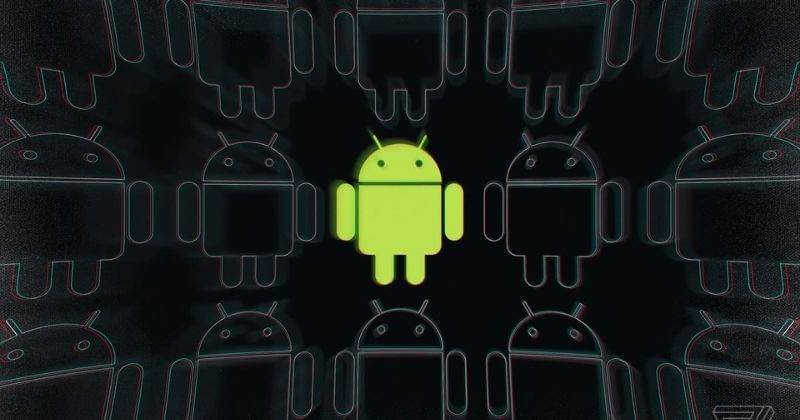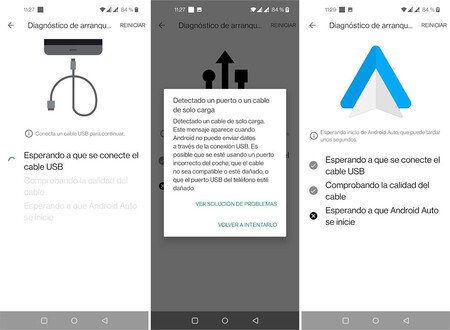So, the latest update is better for wired connections who have an issue with Android Auto if you have a faulty USB cable. The update adds a diagnostic feature to check your USB cable is working or not. The tool might help you to know where the issue is. The USB Startup Diagnostics tool is available within the Andriod Auto App. It is seen in the app’s settings page under “Connection help.”
USB Diagnostics Tool Available In Android Auto App
Basically, this tool will help you to check the USB cable is transferring data to your phone or not, and if there’s an issue, it will let you know. Mishaal Rahman shared a tweet showing the tool called “USB Startup Diagnostics.” On the support page, Google says, using a cable to connect your car that came with the phone or the other one and doesn’t use USB hubs or cable extensions.
— Mishaal Rahman (@MishaalRahman) March 16, 2022 The USB diagnostics tool is rolling out with Android Auto version 7.5.121104. You can update the app from Play Store or can download the latest APK. If you have the feature, you can find it under the App’s Settings » Connection help > USB startup diagnostics. If you are not seeing the diagnostic tool, you just have to wait as Google will slowly roll out the feature for everyone. There are plenty of cables available and its easy to get it one. But it is hard to know the quality of the cable and correct specifications that support Android Auto. We don’t know, whether the cable that came with your phone will work with Android auto or not. Also, the new phones come with USB-C cables, but most of the cars don’t have USB-C ports. At this point, the diagnostic tool makes it easy for you.
Δ