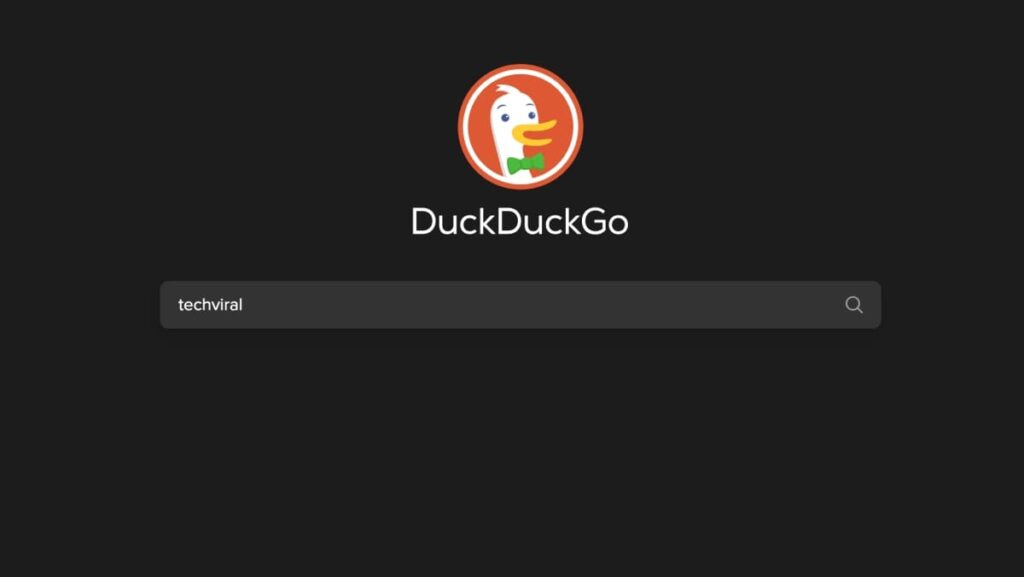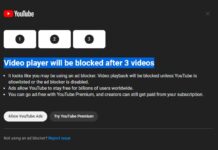DuckDuckGo’s web browser for Windows has unique built-in data protection and security enhancements enabled by default, such as a native video player (Duck Player), a built-in password manager, an ad blocker, and more. The search engine company already has browsers for Mac, Android, and iOS. “Starting today, our desktop browser for Windows is officially in public beta – no invite codes, no waiting list, just a fast, lightweight browser that makes the Internet less creepy and less cluttered,” the company wrote in a blog post. “DuckDuckGo for Windows is already equipped with nearly all the privacy protections and everyday features that users know and trust from our iOS, Mac, and Android browsers – and it’s getting closer to parity with those browsers every day.”
DuckDuckGo For Windows: Features
DuckDuckGo web browser comes with DuckDuckGo as the default search engine. While the browser doesn’t support extensions yet, the search engine company does plan to add it in the future. However, the built-in functionality does include features that meet the exact needs of some of the most common extension use cases. Some of the privacy-themed web browser’s features highlighted in the blog post are as follows:
Duck Player – Built-in video player that lets you watch YouTube videos without contributing to your personalized recommendations or your YouTube advertising profile. It also protects you from tracking cookies and personalized ads when watching YouTube. Secure Password Management – The browser includes its own secure and easy-to-use password manager that can automatically remember and fill in login credentials. DuckDuckGo for Windows can now also suggest secure passwords for new logins. Tracker Blocking – Blocks all invasive third-party trackers before they load, eliminating ads that depend on that creepy tracking. Smarter Encryption – Automatic HTTPS upgrading for every website you visit and the links you click, using an open-source crawler. Cookie Pop-Up Management – It’s a tool that automatically selects the most private options available and hides cookie consent pop-ups that are designed to trick or coerce users into accepting an option offering the least privacy. Fire Button – With one click, this button erases traces of websites that you have visited (like cookies, website caches, and favicons), browsing session information (like open tabs, back button history, and visited URLs), and permissions granted to websites (like geolocation, camera, and microphone settings). Email Protection – Built-in DuckDuckGo Email Protection can hide your email address with unique @duck.com addresses when signing up for things online.
Also, new users can import passwords and bookmarks from another browser or password manager in just a few clicks. According to DuckDuckGo, the above “best-in-class privacy protections” and multi-level tracker blockers help desktop browsers to use about 60% fewer data than Google Chrome by blocking trackers before they even load. DuckDuckGo says it’s working to bring the Windows browser to parity with its Mac browser, including improvements like faster start-up performance, the ability to pin tabs, HTML bookmark import, more options for the Fire Button, and additional privacy features, like Fingerprinting Protection, Link Tracking Protection, and Referrer Tracking Protection.
How To Download DuckDuckGo For Windows
Go to duckduckgo.com/windows from any browser Then, download the installer file for the browser Once downloaded, run the installer file and install the browser on your PC