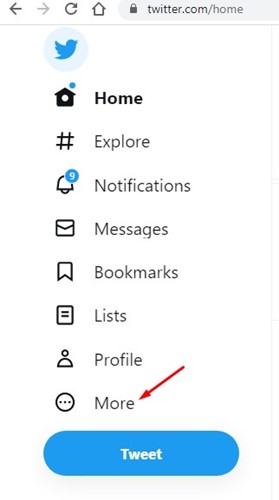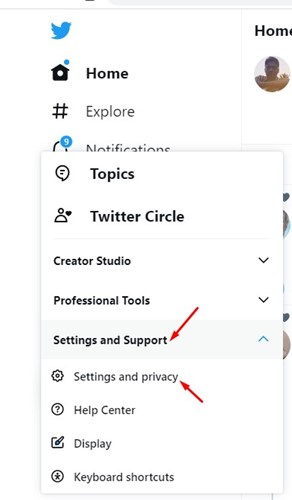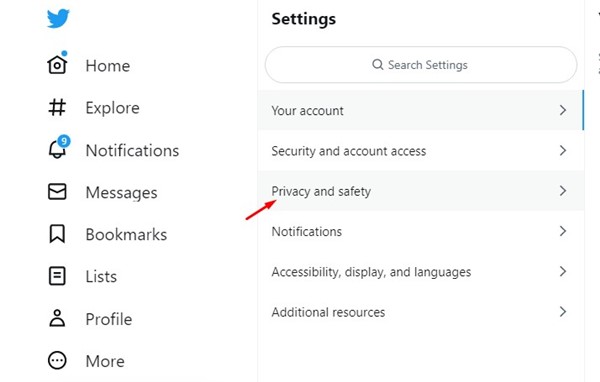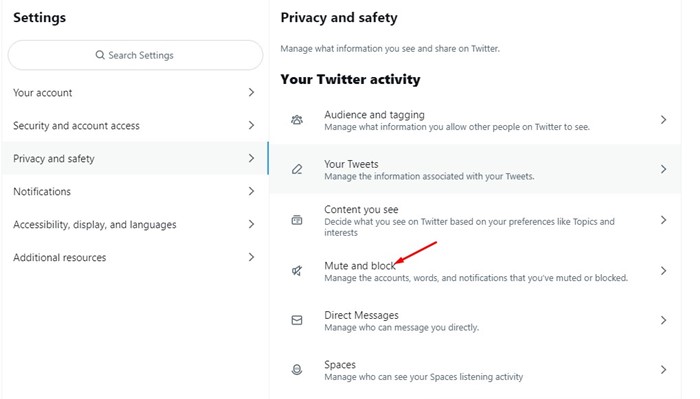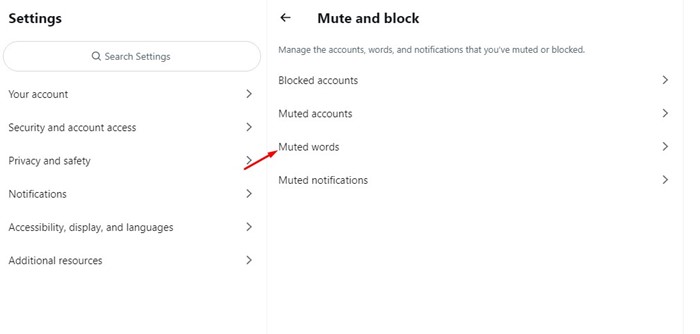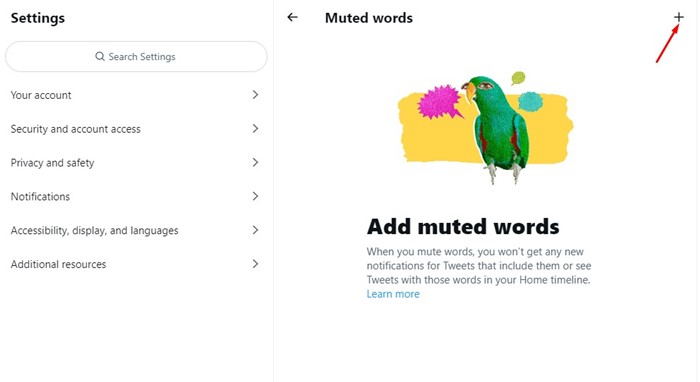While Twitter is a great platform to grab knowledge and read the latest news, some of its content is inappropriate. Even if we leave behind the content, you may occasionally find tweets you’d like to avoid. To deal with such tweets, Twitter provides you an option to mute Tweets that contain particular words, phrases, usernames, emojis, or hashtags. It’s a great content filtering feature, and every Twitter user should use it.
Steps to Block Tweets Containing Certain Words
Hence, this article will share some easy steps to block Tweets containing certain words. The steps will be very easy; follow them as we have mentioned. Let’s get started.
First of all, open Twitter on your web browser on your computer. You can also follow the steps from your mobile web browser.
When Twitter opens, click the More button on the left.
From the list of options, click on Settings and Support and select ‘Settings and Privacy‘.
On Settings, click on the Privacy and Safety section.
Next, on the Your Twitter Activity section, click on the Mute and block.
On the Mute and Block, click on the Muted Words.
Now click on the (+) button in the top-right corner and add the words you don’t want to see.
That’s it! Now you won’t see any Tweets containing your muted word. So, these are some of the simple steps to block tweets containing certain words. It’s a great privacy feature that every Twitter user should use. If you need more help blocking tweets containing certain words, let us know in the comments below.