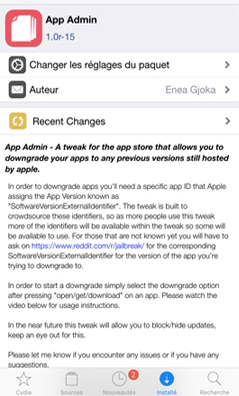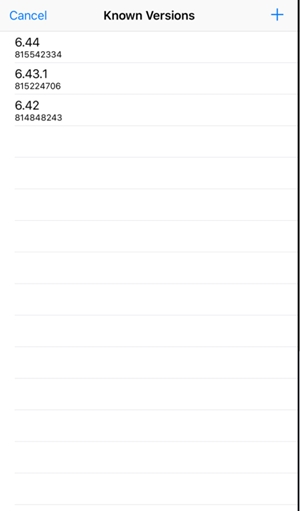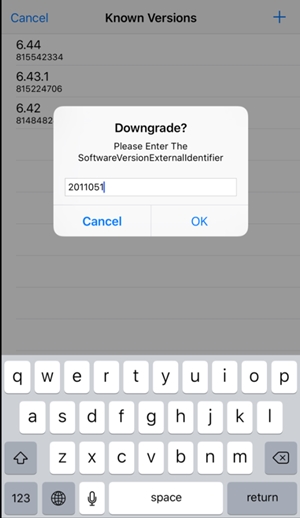Steps to Downgrade Apps to Older Version On iOS Devices
Now you can downgrade any of your iOS apps to their old version with the cool tweak only possible with a jailbroken device. So have a look at the complete guide discussed below to proceed.
- First, you need a jailbreak iPhone as the app we discuss below will only work if you have a jailbroken device.
- Now, after jailbreak, you need to download and install App Admin on your iOS device,
- After installing this app, just launch it on your device.
- Now, go to the App store, and then open the app which you want to downgrade and which you can find either by searching or by finding it in Update Section.
- Now, you need to tap on Update/Open/Download button, and you will see all the available previous versions of that app.
- If you don’t get the version you want, click the + button and type the version you want on your device.
- That’s it! You are done. Now that app version will start downloading, and within a few moments, you will have that version on your device. So above is all about downgrading apps to an older version on iOS devices. I hope you like this cool solution, do share it with others too. Leave a comment below if you have any related queries about this.