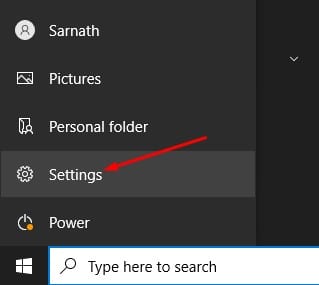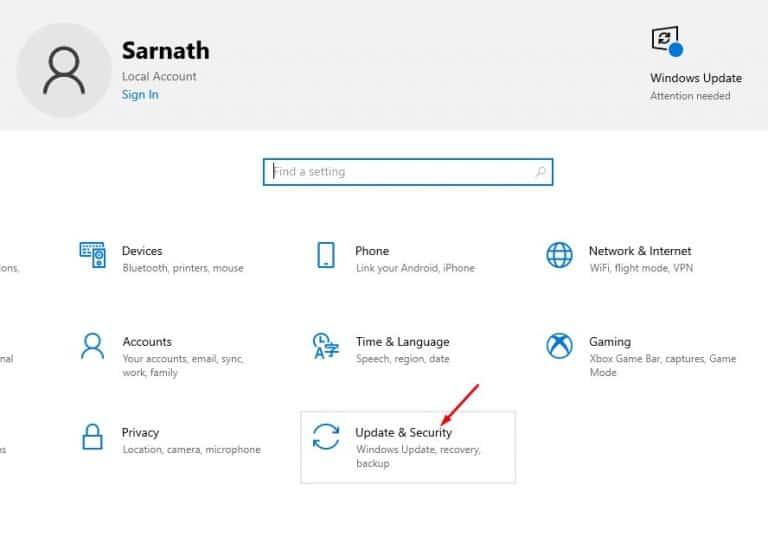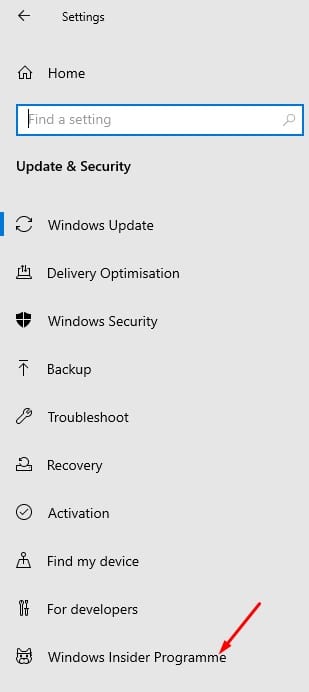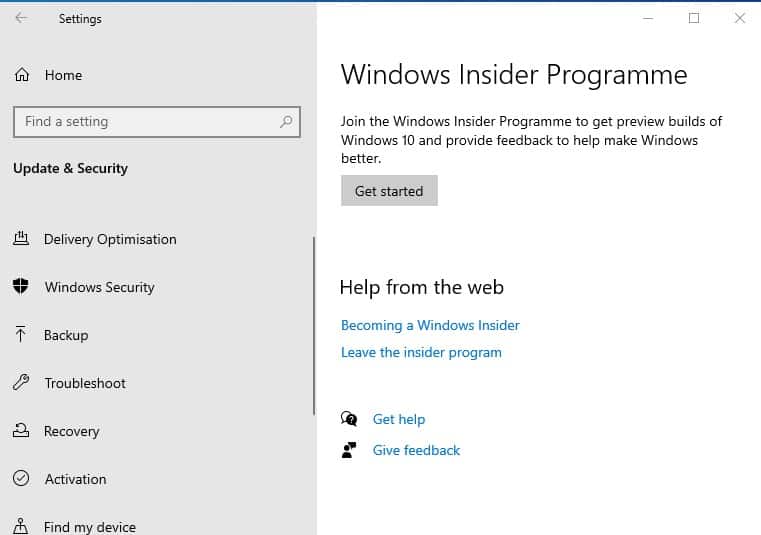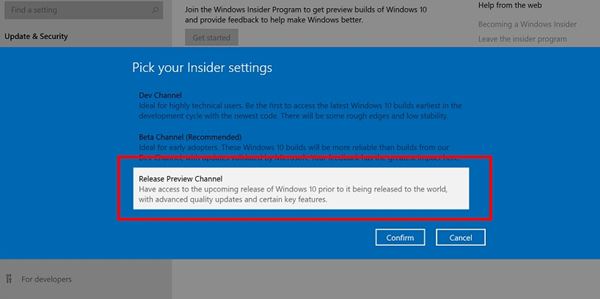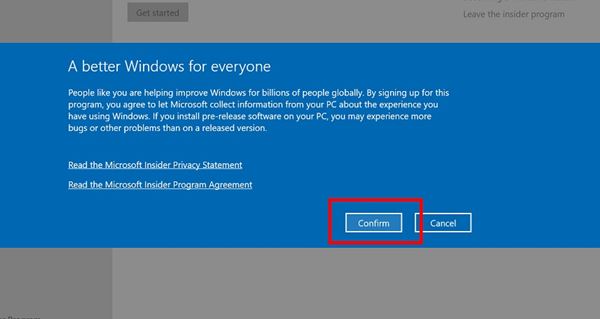The problem with Windows 11 is that not every computer/laptop can run it. It requires more RAM and at least TMP 2.0 to run smoothly on a computer. Provided that users and businesses were not ready for Windows 11, Microsoft launched the next feature update for your existing Windows device known as ‘Version 21H2’. So, if you prefer to stay on Windows 10, the next feature update for your device is ‘version 21H2’. Unfortunately, the Windows 10 21H2 is also for those whose PC is not eligible for a free Windows 11 upgrade. So, if your PC doesn’t support Windows 11, you have four more years to decide what to do next. Meanwhile, you can download & install Windows 10 version 21H2 on your computer to enjoy new features and visual changes.
What’s new in the Windows 10 Version 21H2 update?
Well, the Windows 10 Version 21H2 preview update introduced lots of important changes. Below, we have listed some of the best features & improvements introduced in Windows 10 version 21H2.
For enhanced WiFi Security, Windows 10 Version 21H2 Preview update got the WPA2 H2E Standards support. Windows Hello for Business supports simplified passwordless deployment models for achieving a deploy-to-run state within a few minutes. GPU compute support in the Windows Subsystem for Linux (WSL) and Azure IoT Edge for Linux on Windows (EFLOW) deployments for machine learning, and other compute-intensive workflows
Important: Please note that you won’t be able to see or use these new features immediately. The features will appear in future builds. For more details about Windows 10 21H2, check out this webpage.
How to Get Windows 10 21H2 Update Right Now
Windows 10 version 21H2 is now available for Windows Insiders in the Release Preview Ring. So, if you have already joined the Windows Insider Program, you can get the Windows 10 version 21H2 right now. Here’s how to get this feature update. If your PC is eligible to receive the Windows 10 21H2 update, it will appear in the updates option. You can download & install it directly. That’s it! You are done. This is how you can get the Windows 10 21H2 update preview. So, this article is all about how to download Windows 10 21H2 update preview right now. I hope this article helped you! Please share it with your friends also. If you have any doubts about this, let us know in the comment box below.