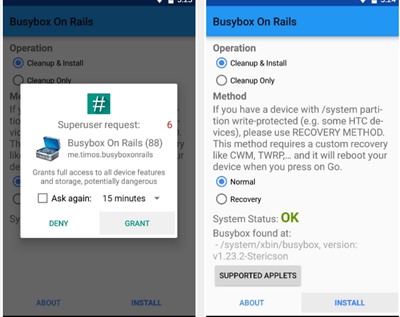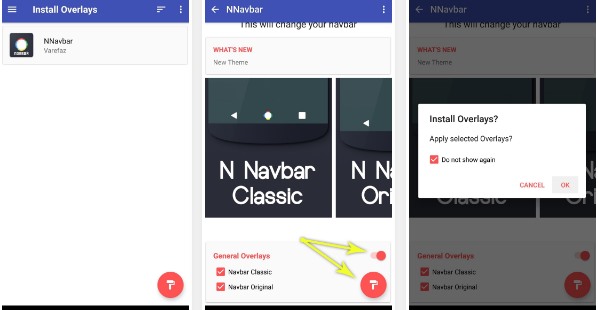You will get the navigation keys right on your Android screen in this latest Android version, Android Nougat. Many users eagerly await this update to try out its all-new feature. So here we have a guide by which you can enjoy the cool feature of Android N right on any version of your android, and that is the New Navigation Keys which makes android more easily accessible.
Steps to Get Android Nougat’s New Navigation Keys Right On Android
Yes, now you will get this on your android with the help of this guide. So have a look at the complete guide discussed below to proceed.
- First, you need to root your android device, and for that, you need to follow our guide to Root any android mobile phone.
- After rooting your android mobile, you need to install the busybox in your android mobile and download and install the app BusyBox On Rails. After installing it, launch it and grant the superuser access to it and then click on the Install option in the app.
- Now you need to install the android app that is Layers Manager, which will work as a framework for the app that will provide you the cool navigation button on your android phone.
- Now the last app is N Navbar download and install it on your phone.
- Launch the Layers manager app on the device, select NNavbar entry, and then enable the General Overlays options.
- A popup message will appear, requiring permission to reboot your device to apply the changes. Tap on the ok button. That’s it. You are done; after that reboot, your device, and you will see the navigation keys that will make your android task operating easier on your device. So the above guide is all about How To Get Android Nougat’s New Navigation Keys Right On Your Android. Using the guide, you will get a new cool navigation key of the latest android version on your phone. So try out this today. I hope you like the guide; keep on sharing with others too. Leave a comment below if you have any related queries about this.