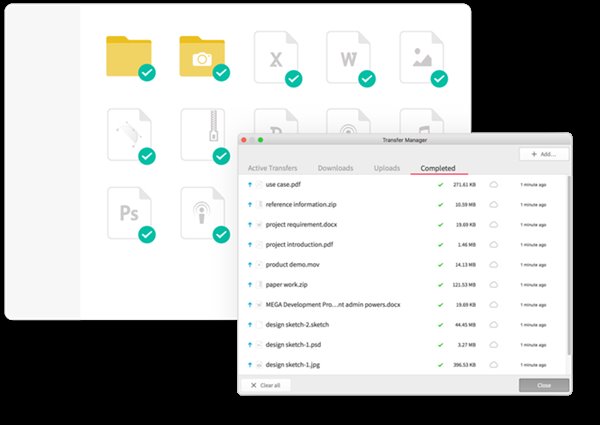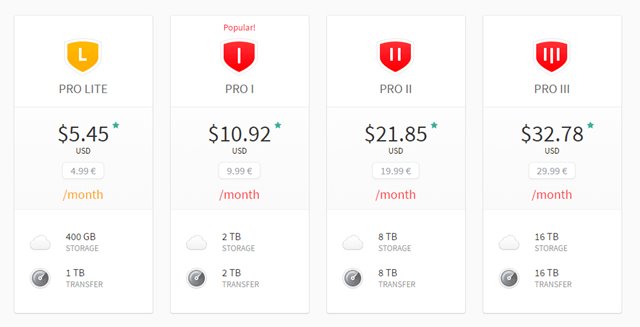Similarly, using Windows 10, you can access the Microsoft OneDrive cloud storage service. However, the problem with free cloud storage services is that they offer limited storage space. Both Google Drive and OneDrive offer 5GB of free space. You can use that free data storage to save your important files & folders on the cloud. However, the 5GB of storage space is sometimes insufficient, and we wish to have more. This is where the Mega Cloud Storage service comes in. It’s a New Zealand-based company providing data storage and sharing solutions to individuals and businesses.
What is Mega Cloud Storage?
Well, if you enjoy free services and want a little more storage than what’s provided by other popular cloud storage providers, you should give Mega a Try. In short and simple words, Mega is a cloud storage service that lets you store your essential files and folders to secure cloud servers. What’s more unique with Mega is that it gives you access to a whopping 20GB of free storage. This is more than you get with other cloud storage providers like Google Drive, Dropbox, OneDrive, etc.
Is there a MEGA app on PC?
Yes, there’s a MEGA app available for PC. The MEGA desktop app provides you full control over all your uploads and downloads. You don’t need to use the web version to access your files if you download & install MEGA Desktop app.
Is MEGA Desktop App Safe?
MEGA is a very safe file hosting service; hence, its desktop app is equally safe. However, it is important to note that, being a file hosting service in itself, some users may upload malicious files on the platform. And if you download those files, your PC can be at risk. So, it’s best to double-check the files before downloading, regardless of whether they come from MEGA or other similar services.
Download MEGA Desktop App (MEGASync)
Now that you know MEGA, you might be interested in installing the app on your PC. With the MEGA desktop app, you can upload and download files on your computer. The MEGAsync app allows you to stream files from your MEGA cloud or a file link. Also, the MEGA desktop app (MegaSync) moves the deleted files & folders to a separate folder on your local computer. The MEGA desktop app is available for all users and is entirely free to download and use. Below, we have shared the latest version of the MEGA desktop app. The file shared below is free from viruses/malware and is completely safe to download.
Download MEGA Desktop App (32-bit) (Offline Installer) Mega Desktop App Download (64-bit) (Offline Installer)
How to Install the MEGA desktop app (MEGAsync)?
Installing the MEGA desktop app is easy, especially on Windows. First, you need to download the installation file shared above. Once downloaded, run the installer file and follow the on-screen instructions. The installation wizard will guide you on how to install the app. This is how you can install the MEGA desktop app on a PC. Once installed, launch the MEGA desktop app on your PC and log in with your MEGA account. That’s it! You are done.
Features of Mega
Now that you know the Mega cloud storage service, you might know its features. Below, we have highlighted some of the best features of Mega. Let’s check out. Free Although Mega has free and premium plans, the service is mainly known for its free account. The free account of Mega gives you access to a whopping 20GB of free storage. This is more than what you get with other cloud storage providers. Cross-Platform Support Like every other cloud storage option, MEGA also has cross-platform app support. With Cross-platform app support, you can access your data from any device. It also has its app available for mobile devices like Android & iOS. Shared Folders The files and folders you have saved on your MEGA account can be shared with others. In addition, you can export securely keyed links to your files and folders or share folders directly with your contacts on MEGA. Chat With Contacts MEGA is one cloud storage service that lets you share folders and collaborate with others. For collaborating with others, it also has an inbuilt chat feature. With the chat features, you can connect with other contacts. Super Secure One of the great features of MEGA is its end-to-end encryption. All files uploaded to the cloud storage are encrypted on the client side. That means only users can decrypt their data. Also, there’s a two-factor authentication to safeguard the account. Awesome Interface The user interface is one of the leading factors behind the success of the cloud storage service. Mega’s web interface looks pretty good and provides a smooth experience. Also, the desktop client for Mega works well. So, these are some of the key features of Mega Cloud storage. In addition, it has more features you can explore while using the app. So, this guide is all about downloading the MEGA desktop app’s latest version. I hope this article helped you! Please share it with your friends also. If you have any doubts, let us know in the comment box below.