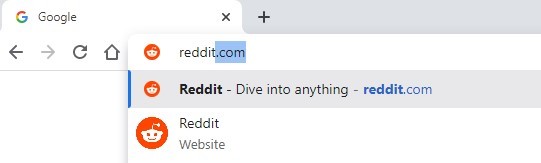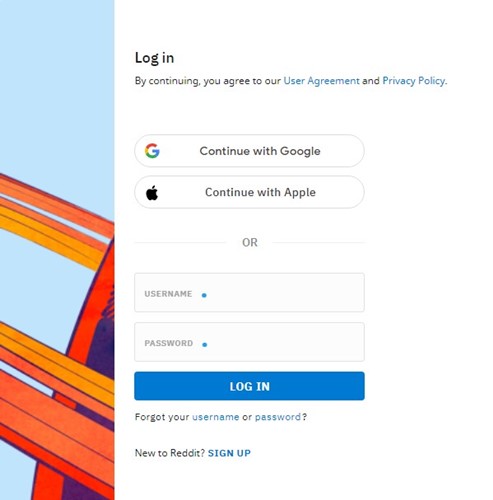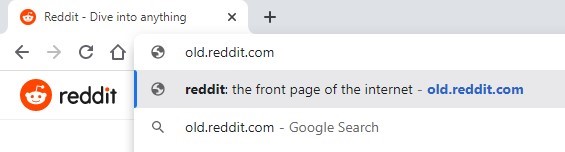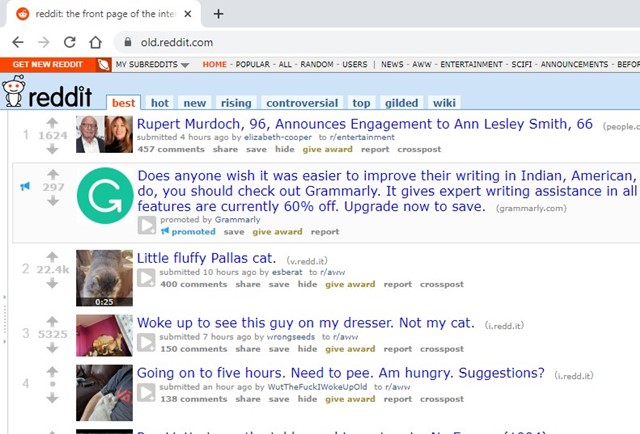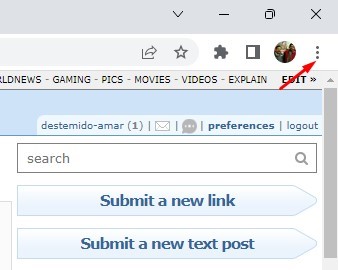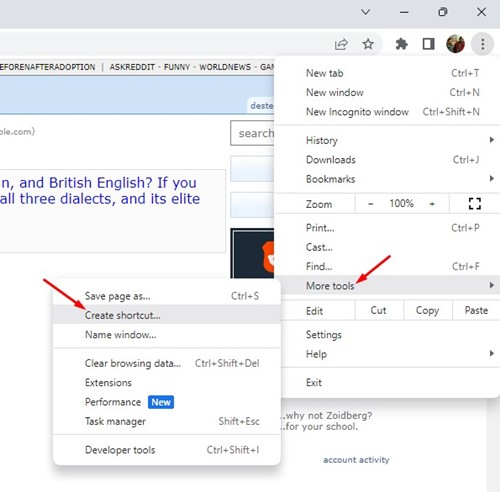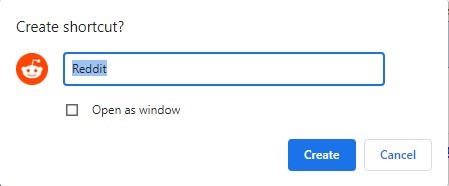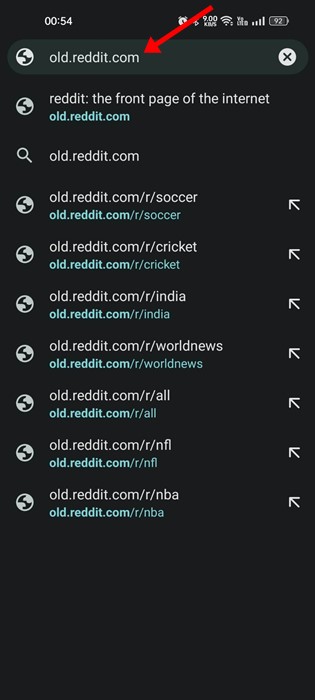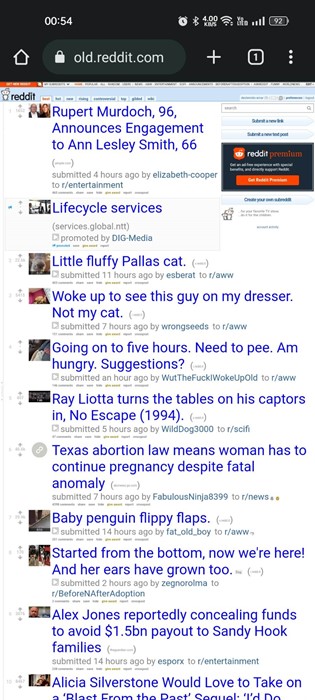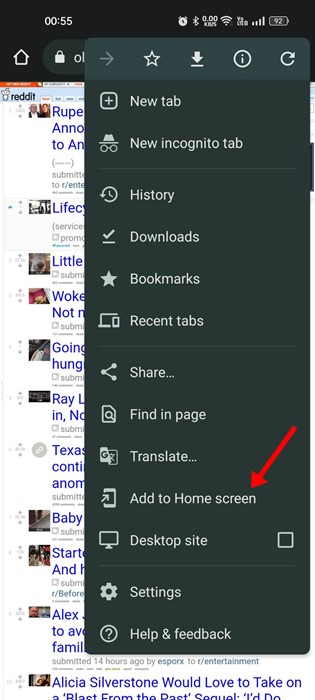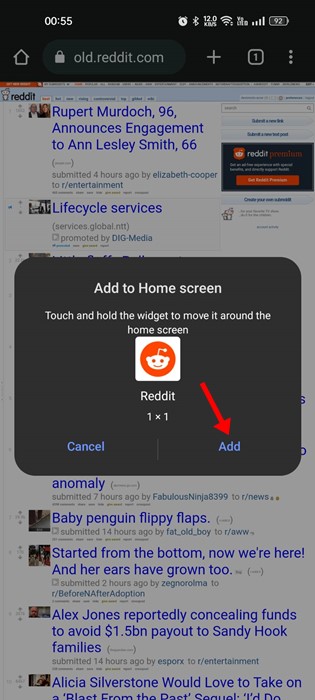However, the problem is that many Reddit users are still unable to cope with the layout introduced in 2018. This is why users still search for ways to view old Reddit layout. Reddit’s new layout is clean and minimalist, but many may find it complicated. This is because all age groups use Reddit, and the new sleek look isn’t comfortable for everyone. Some may find Reddit’s new layout useful, whereas others find it complicated. Some users have even reported difficulty finding the features on the new layout. So, if you are a Reddit user constantly dealing with such problems, you can easily switch back to the old Reddit layout.
How to Go Back to Old Reddit on Desktop & Mobile
This article will share some easy steps to return to old Reddit. We have shared steps for both desktop and mobile. Let’s get started.
1. How to Go Back to Old Reddit Layout?
Switching back to old Reddit layout is easy if you are using a desktop. You need to follow some of the simple steps we have shared below.
Open your favorite web browser on your desktop and visit Reddit.com.
Now log in to your Reddit account.
Once logged in, type ‘old.reddit.com‘ on the address bar and press Enter.
The above URL will immediately open the old Reddit layout on your computer.
That’s it! That’s how easy it is to return to the old Reddit layout on desktop.
Always open Reddit old layout
There’s a workaround that lets you always open Reddit old layout. The goal is to install the site as an app on your desktop (Windows). If you want to do that, follow the steps shared below.
First, open the old.reddit.com website on your desktop web browser. We have used Google Chrome to demonstrate the steps.
Next, click on the three dots in the top-right corner.
From the list of options that appears, select More Tools > Create Shortcut.
On the Create Shortcut prompt, click the ‘Open as window‘ and the Create button.
Now, move back to the desktop screen. You will find a new Reddit shortcut; double-click it whenever you want to access Reddit in the old layout.
2. How to Go Back to Old Reddit Mobile?
If you use the Reddit mobile app, you cannot switch back to the old layout. However, you can still use Reddit’s old layout via a web browser on your smartphone. For that, follow some of the simple steps we have shared below.
First, open your favorite web browser on your mobile and visit the Reddit website.
Next, log in to your Reddit account.
Once logged in, type old.reddit.com on the address bar and press Enter.
If the web address redirects you to Reddit mobile app, force stop the Reddit app. Once done, visit the old.reddit.com web address again. This will load the old reddit layout.
That’s it! This is the easiest way to use Reddit’s old layout on mobile.
Create a home screen shortcut for Reddit old Layout
If you don’t want to manually type the web address to access the old Reddit layout on mobile, you can create a home screen shortcut on your Android. Here’s what you need to do.
First, open old.reddit.com on your phone’s web browser and tap the three dots in the top-right corner.
From the list of options that appears, select ‘Add to homescreen‘.
Next, on the Add to home screen prompt, enter the name and tap the ‘Add‘ button.
Now, you will see a prompt asking you to create a widget. Simply tap on the ‘Add‘ button.
That’s it! Now move to your phone’s home screen. You will find a new widget for accessing old Reddit layout.
Other Ways to Customize Reddit?
If you are unsatisfied with the new Reddit layout neither want to switch to the old one, you can change the Reddit theme to improve the app experience. We have shared a detailed guide on how to change the Reddit theme. You can check out that guide to know all ways to customize Reddit’s appearance. Apart from that, you can also use third-party Reddit apps to customize the app experience further. Several third-party Reddit apps can bring back the old Reddit layout as well. So, this guide is all about how to go back to old Reddit layout. If you need more help switching the Reddit layout on desktop or mobile, let us know in the comments below. And if this article helped you, make sure to share it with your friends.